5 steps to optimizing retargeting

Retargeting, along with search ads, is one of the two most effective advertising tools for online stores. In 80% of cases, a retargeting campaign is effective almost immediately after it is launched and it won’t require any additional optimization. In the remaining 20% of cases, you will need to take some steps to help make the campaign more successful.
Depending on your retargeting provider, only some of the above-mentioned optimization methods will be available in your advertiser’s admin panel. In some cases, like in the Rontar system, campaign optimization is continuously being performed in the background using Big Data and machine learning system algorithms. Only some basic settings are available in the advertiser’s admin panel.
Let’s look at a few settings where changes will have the biggest possible impact on the outcome.
1. Membership duration
In almost all advertising systems, when you create an audience for retargeting you can specify how long the user will be there. In Google AdWords and Facebook, the default setting is 30 days, but you can change that number to suit your needs.
Let’s imagine you see the following data in your Time Lag report on Google Analytics:
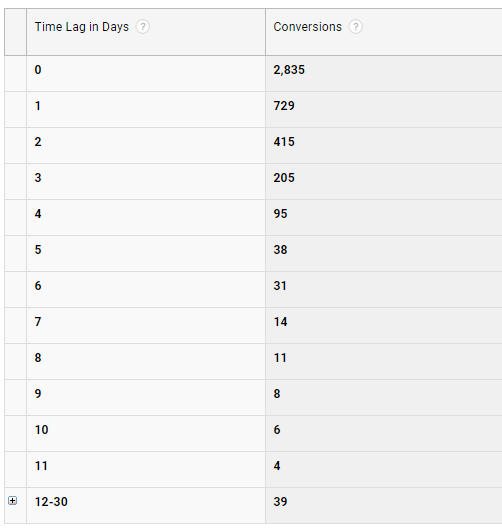
As you can see, 98% of all conversions occur in the first 7 days after the visitor goes to the site. In this case, in terms of cost/effectiveness, there is most likely no point in showing retargeting to users for more than 7 days. Try changing the membership duration from the base 30 days to 7 days and monitor the results for at least a few weeks. There is a high degree of probability that the campaign results will be significantly improved.
In the Rontar system, this setting is adjusted automatically using algorithms based on your store’s data on what day users buy on the site. An advantage of this approach is that you do not need to constantly monitor the statistics and make changes yourself. The downside is that in some cases, if there are very few orders on the site, it will take considerable time to collect even a minimum of statistically representative data to adjust your bids.
2. Frequency capping
On the one hand, the more impressions you get, the more likely it is that the visitor will go to the site and make a purchase. On the other hand, the more ad impressions you get, the higher the cost per click will be as a result, and hence the conversion cost as well. For more information on how cost per click is calculated, see our article entitled “Behind the scenes: how advertising auctions and cost per click work”.
Limiting frequency capping can be one of the most effective ways to optimize a retargeting campaign. In Google AdWords, this setting is in your ad group, in the “Frequency capping” section. You can specify the number of impressions per day, week, or month. I suggest you always operate with days, as this will allow you to control the frequency more accurately. In Facebook, the frequency settings for ad impressions are available only for advertising campaigns with “Reach and Frequency” buying, or the “Reach” advertising goal.
It may sometimes be necessary to reduce frequency capping to 3-4 impressions per day or even lower in order to make your advertising campaign successful. You should also remember that the lower the frequency capping, the fewer clicks and conversions you will get as a result.
It may sometimes be necessary to reduce frequency capping to 3-4 impressions per day or even lower in order to make your advertising campaign successful. Click To TweetAt Rontar, frequency capping, just like membership duration, is automatically adjusted based on your store’s data.
3. Banner appearance
According to our internal data, clickability for a banner with the basic appearance settings and one branded in the store’s colors and style can differ by 40-50%, which in turn greatly affects cost per click and conversions. Here’s what a banner with basic settings and one that is branded in the store’s colors and style look like:

I’d like to note that the banner should look exactly the same as your site. In that case, a visitor who sees your banner on the internet will recognize you and they will be more likely to go to the site. Branding a banner in the colors of the store will also help increase brand awareness.
4. Bid strategy
One of the easiest ways to increase campaign effectiveness is to strictly limit the cost of click/conversion.
There are two main options for bidding in all advertising systems:
- Auto. This means that the system will try to get the highest possible number of clicks/conversions within the established budget.
- Your own performance targets. You can set a goal value, for example, the cost per click. In this case, the system will try to maintain this cost.
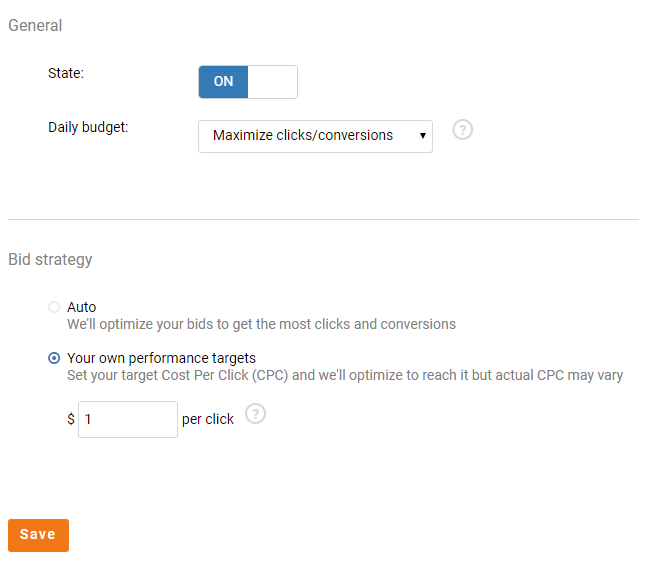
5. Segmentation of the target audience by cost of viewed products
Stores typically sell products from different price segments. And although conversion within a store (not just retargeting) is often much better for cheaper products, retargeting works better for products of a higher segment. This is due to the fact that if a cheap product is not bought within one day after the visit, then it will most likely not be bought in later days.
If this is your situation, you can try to exclude cheap products from retargeting and look at the results. This is done differently in different advertising systems. At Rontar, we take into account lots of parameters, including the cost of the goods, when determining the size of the required bid for the ad impression. However, if you want to completely exclude these products from ad impressions, you can do that through your account manager.
In conclusion
There are many ways to optimize retargeting that I didn’t mention in this article. Among them are the following: segmentation by geography or demography, targeting only users who add products to their carts, etc.
Nevertheless, the methods I’ve given are the most effective and if set up properly, they will only minimally affect the number of clicks/conversions from your campaign.






